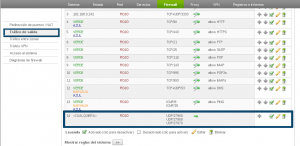This screenshot shows you what UDP ports need to be open in Endian #Firewall to allow Openarena client join multiplayer gaming session. Enjoy and keep fraging.
Month: November 2017
Sistema de Monitoreo #NetCrunch
 En este artículo te muestro algunos comandos de NetCrunch. Para los que no conocen de este aplicativo NetCrunch es un sistema de monitoreo creado por la gente de AdRem Software te permite monitoriar dispositivos, servidores, aplicativos web, servicios de red, tiene resolución de fallas y alarmas, generación de reportes entre otras funciones. Puedes monitoriar tráfico de la red y usar mapas Geográficos o planos para ubicar el equipo. La interfaz es configurable de forma tal que se pueden crear vistas de los servidores con mayor importancia en la infraestructura. Tiene la posibilidad de notificar vía SMS, Email, Notificaciones de escritorio y otras pueden ser agregadas como la notificación vía Gtalk usando scripts externos.
En este artículo te muestro algunos comandos de NetCrunch. Para los que no conocen de este aplicativo NetCrunch es un sistema de monitoreo creado por la gente de AdRem Software te permite monitoriar dispositivos, servidores, aplicativos web, servicios de red, tiene resolución de fallas y alarmas, generación de reportes entre otras funciones. Puedes monitoriar tráfico de la red y usar mapas Geográficos o planos para ubicar el equipo. La interfaz es configurable de forma tal que se pueden crear vistas de los servidores con mayor importancia en la infraestructura. Tiene la posibilidad de notificar vía SMS, Email, Notificaciones de escritorio y otras pueden ser agregadas como la notificación vía Gtalk usando scripts externos.
Hoy en día monitoriar escenarios web es importante, permite validar a los administradores si los servicios que van sobre HTTP están disponibles y operativos, NetCrunch tiene esta posibilidad. Estas son las alertas configurables sobre página web:
#NetCrunch – Monitoring System review
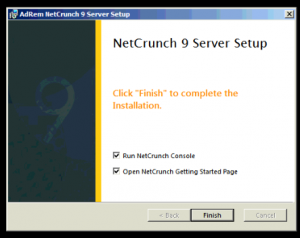 Stumbling across the web, i found this monitoring system by the #team of Adrem Software i decide to try NetCrunch – Monitoring System, is a pay system but you can easily try out a 30 days demo, i was curious to see the performance of this monitoring system especially because i had used Zabbix and Nagios before, so what NetCrunch – Monitoring System has to offer to compete whit this other software, lest take a walkthrough together and review this software, first lest cover the download and install process, the first step is to download the application NetCrunch Server. The install process is very straightforward it has a wizard that simplifies things, choose the binary path and the data path, the web interface can listen in port 80 and with SSL protection. One way to validate a correct installation is to check the processes running the Windows program “services.msc”, that has to be 8 processes. Open NetCrunch console application from your desktop and it display the dashboard. In the dashboard you can visualize, Network Activity, per node alarms, critical network services, server groups and more, plus this screen is cuztomizable.
Stumbling across the web, i found this monitoring system by the #team of Adrem Software i decide to try NetCrunch – Monitoring System, is a pay system but you can easily try out a 30 days demo, i was curious to see the performance of this monitoring system especially because i had used Zabbix and Nagios before, so what NetCrunch – Monitoring System has to offer to compete whit this other software, lest take a walkthrough together and review this software, first lest cover the download and install process, the first step is to download the application NetCrunch Server. The install process is very straightforward it has a wizard that simplifies things, choose the binary path and the data path, the web interface can listen in port 80 and with SSL protection. One way to validate a correct installation is to check the processes running the Windows program “services.msc”, that has to be 8 processes. Open NetCrunch console application from your desktop and it display the dashboard. In the dashboard you can visualize, Network Activity, per node alarms, critical network services, server groups and more, plus this screen is cuztomizable.
Despliegue de #Zabbix Agent en Windows con script
![]() Se requiere hacer un despliegue de una cantidad de agentes de Zabbix en plataforma #Windows 64 bits, para ello utilizaremos un servidor web que hospedara los scripts y el agente en cuestión, el primer script lo llamaremos “principal.bat” el segundo, es un script VBS que llama la utilidad de descompresión de Windows, esto con el fin de no instalar ningún software adicional como 7zip, winzip etc.
Se requiere hacer un despliegue de una cantidad de agentes de Zabbix en plataforma #Windows 64 bits, para ello utilizaremos un servidor web que hospedara los scripts y el agente en cuestión, el primer script lo llamaremos “principal.bat” el segundo, es un script VBS que llama la utilidad de descompresión de Windows, esto con el fin de no instalar ningún software adicional como 7zip, winzip etc.
El comando #ShutDown – Flags
Acá les dejo un #screenshoot sobre los flags mas comunes usado para el comando shutdown. Que siempre es bueno saberlo. Listo, apaguen correctamente sus servidores, no queremos discos quemados. Saludos. Facebook0Twitter0Reddit0Linkedin0Stumbleupon0X
Review #CAPCOM #streetfighterv
Some of you may know that i bought STF V and playing online and all. So since i like this game so much lets make a review about the new STF the new chars the power the put into the chars. So join me into this game first game review of LINUXPRO.COM.VE.
If you where living underground lets put you at the speed. so STF is the fastest fighting game out there period. And it loos kinda like this:
Defensa contra exploit Variation 0day #Zimbra
 Recientemente estuve lidiando con una incidencia, un servidor de correo infectado con el exploit 0day, lo que hace este exploit es que mediante solicitudes SOAP y utilizando el password del LDAP de ZIMBRA recupera – modifica, información sensible de los usuarios y permite al atacante ingresar mediante escalado de privilegios a la consola de administración web de ZIMBRA que esta escuchando en el puerto 7071.
Recientemente estuve lidiando con una incidencia, un servidor de correo infectado con el exploit 0day, lo que hace este exploit es que mediante solicitudes SOAP y utilizando el password del LDAP de ZIMBRA recupera – modifica, información sensible de los usuarios y permite al atacante ingresar mediante escalado de privilegios a la consola de administración web de ZIMBRA que esta escuchando en el puerto 7071.